Frequently Asked Questions
Below are the most common questions about Parall. If your question isn’t answered here, please contact support or open an issue on GitHub.
General Questions
What does Parall do?
Parall creates lightweight shortcuts for macOS apps, files, folders, and command-line tools that behave like separate apps. You can run multiple instances of the same app side by side, each with its own data, settings, permissions, and Dock icon (where supported).
Does Parall modify my system or other apps?
No. Parall never modifies system files or existing apps. It simply creates small shortcut bundles that link to your original apps.
Does Parall inject anything into apps?
No. Parall never injects, modifies, or alters app binaries. It only launches the target app with optional custom environment variables or arguments as configured by the user.
Are Parall shortcuts signed or sandboxed?
No. By design, Parall shortcuts are not sandboxed or signed. This is necessary because they directly execute the target app’s bundle. macOS may sometimes show a warning saying the shortcut “tries to modify another app,” but this message appears for any access - not modification. Parall never modifies apps or system files.
Do Parall shortcuts update automatically when the main app updates?
Yes. Because each shortcut points to the original app bundle, any updates to the main app automatically apply to all shortcuts.
Does Parall require internet access or background services?
No. Parall works completely offline. It has no background daemons, no telemetry, and makes no network requests.
Can I pin Parall-created shortcuts to the Dock?
Yes. Once a shortcut is saved, simply drag it to the Dock. It behaves just like any other macOS app icon.
Why does my custom Dock icon sometimes revert to the original app icon?
Parall custom Dock icons work as expected in normal usage, but there is a limitation: some target apps can overwrite their Dock icon at runtime.
For example, an app may draw its own download progress bar or status overlay into the Dock tile (common for browsers during downloads). When that happens, macOS replaces the shortcut’s custom Dock icon with the target app’s icon.
After the target app updates the Dock tile once, the custom icon will remain reverted until the shortcut is restarted.
At the moment, I don’t have a complete fix for this behavior, but I’m actively investigating it and will keep working on a solution.
Note: the Parall tray icon feature does not have this limitation. The tray icon is stable and won’t be replaced by the target app.
Why does my custom icon sometimes show transparent borders or extra padding in the Dock?
If you use Parall to draw a text label on top of an icon, macOS always treats the final result as a full rectangular image.
If the label is drawn into the transparent area outside the icon’s visible shape (for example, the text is wider or lower than the icon itself), macOS will preserve that extra transparent space. The Dock may then scale the image down to fit, which makes the icon look smaller and can appear like it has transparent borders or extra padding.
To fix it, recreate the label so it stays inside the visible icon area:
- Reduce the font size.
- Move the text upward.
- Shorten the label so it does not extend past the icon edges.
Do Parall shortcuts appear as separate apps in third-party focus or blocking tools?
Yes. Each shortcut bundle has its own bundle identifier and macOS treats it as a separate app. Third-party tools such as 1Focus, Jomo, Little Snitch and similar utilities can target each shortcut individually, so you can limit, block, or filter them per shortcut just like you would with a separate app.
How does language or region override work for Parall shortcuts?
Unlike normal apps, when you override the language or region for a Parall-created shortcut bundle, it only affects the Parall helper and tray icon UI, not the target app itself. The target app continues to use its own language settings or the system default. To change the target app language, use the language or region settings inside the app (or its own preferences). If the app supports separate data per profile and you configured a dedicated data folder for that shortcut, any language or region preference you set in the target app will be preserved independently for that shortcut.
Why does a phantom Dock icon appear when using “Open With” passthrough?
For the “Open With” passthrough feature, note that a phantom Dock icon may appear the first time it’s used.
You can simply quit that temporary icon once, after that, passthrough commands will work as expected.
Can I use Parall with Safari, Mail, or other Apple apps?
No. System and Apple-provided apps (those starting with com.apple.) are not supported. These apps use system-level restrictions that prevent Parall from running them independently.
Can I use Parall for iOS apps running on macOS?
Limited support. On Apple silicon Macs, Parall can create shortcuts for iOS and iPadOS apps, but they cannot separate data and cannot provide a dedicated Dock icon. You can still override environment variables and pass arguments.
Do sandboxed apps support custom home/data redirection?
No. For sandboxed apps (including most Mac App Store apps), macOS forces data into the system container at ~/Library/Containers/<bundle-id>/Data. Parall detects sandboxed apps automatically and uses the container. You can still run multiple instances, but custom home/data‑path redirection is not available.
How is Parall different from cloud mounting apps like CloudMounter or Mountain Duck?
Cloud mounting tools focus on exposing many cloud accounts as network drives in Finder. They usually connect to Dropbox and other services through public APIs or WebDAV and stream files through their own process. This is convenient for browsing many accounts at once, but it does not run the native Dropbox desktop sync engine or behave the same way as the official sync client.
Parall takes a different approach. Instead of mounting cloud storage, it lets you run multiple native Dropbox apps side by side, each in its own profile with separate data. Each instance is the official Dropbox client, with the same sync logic, protocol and optimizations that Dropbox ships on macOS.
With Parall you can run multiple Dropbox personal accounts in parallel on the same Mac, each using the normal Dropbox desktop sync, while keeping data for every account in its own separate profile.
How is Parall different from Badgeify for tray menu icons
Badgeify is a background menu bar utility that runs as its own process and provides status bar icons for other apps. It keeps running independently in the background, and the icons it shows belong to Badgeify itself, not to the target apps.
Parall works in another way. Parall has no background services. Each shortcut bundle includes its own tray menu implementation that is tied to that shortcut. The tray icon appears only while that shortcut is running the target app and disappears when it quits. This is close to how it would behave if the original app developer had added a native menu bar icon directly to the app.
How is Parall different from site specific browser apps like Fluid, Coherence X or Unite
Fluid, Coherence X and Unite create standalone apps for websites. They wrap a browser engine and turn a URL into its own Mac app, usually with its own cookie storage and settings. This is ideal for running web apps like Slack, Notion or Gmail in separate windows with their own icons.
Parall works at a different level. It does not create browser wrappers for websites. Instead, Parall creates shortcuts that launch additional native macOS app instances from the real app bundle that is already installed on your Mac. Each shortcut can have its own data folder, environment variables, command line arguments, Dock icon and optional tray icon.
If you already use a native Mac app, Parall lets you run multiple copies of that same app side by side with separate profiles, rather than turning a web version of the service into an app. In short, Fluid, Coherence X and Unite are about turning websites into apps, while Parall is about multiplying and isolating the native apps you already have.
Are all apps supported by Parall?
Not every macOS app allows multiple parallel instances. Some enforce a single-instance policy.
If you’re unsure whether your target app is supported, contact [email protected] before purchasing — I’ll personally test it and confirm compatibility.
Launch order tips:
- If using a Parall shortcut together with the original app, start the original app first, then launch the shortcut.
- To avoid any launch‑order dependency, create two shortcuts and use those exclusively - they can be started in any order and will run simultaneously.
Advanced and Technical Questions
Does Parall support separate data folders for each shortcut?
Automatic data‑folder separation is supported for Firefox-based, Chromium‑based and ToDesktop-based apps and browsers.
For other apps, you can pass custom command‑line arguments or environment variables (including HOME override) to create separate profiles. Note: sandboxed apps always use their system container - custom home/data redirection does not apply to them.
How do I create shortcuts for existing Chrome or Firefox profiles?
Parall separates data by giving each shortcut its own browser data folder. It does not attach a shortcut directly to an existing browser “Profile X” folder. This is the same for Chromium-based browsers and Firefox-based browsers.
If you select a non-empty folder for the shortcut data location, Parall warns you because using an existing folder in place can alter that profile.
If you want a shortcut to start with an existing profile:
- Quit the browser completely (all instances).
- Launch the Parall shortcut once and quit it.
- Copy (do not move) your existing profile data into the shortcut’s data folder.
Optional advanced option (symlinks):
You can replace a profile folder inside the shortcut data folder with a symlink to an existing profile on your real Home. This keeps one shared profile, but it is not separated. Do not run two instances against the same profile at the same time, it can corrupt browser data.
Can I override environment variables or HOME path?
Yes. Parall can set custom environment variables for each shortcut. You can also override the HOME directory to create a separate profile folder for many non‑sandboxed apps. If the selected directory isn’t empty, Parall automatically creates a user‑named subfolder and links key macOS folders to maintain compatibility.
When you use HOME override, Parall prepares a minimal home layout by creating empty folders and symlinks commonly required by macOS apps for profile separation. Parall is designed to separate the target app’s data, not your entire development environment. For that reason, common developer and shell configuration paths (for example Terminal and Docker related configs) are typically symlinked back to your real Home by default, so your tools keep working normally.
Tip for advanced setups: launch the shortcut once to let Parall create the initial structure. After that, you can remove any of those symlinks (or add your own) if you want a fully separated shell or tooling environment. Parall applies the default layout only when the override folder is empty, so you keep full control over what is visible to the target app.
Important: sandboxed apps ignore custom HOME/data overrides and always use their system‑assigned container; redirection is not supported for them.
What is the “quarantine removal” step after exporting a shortcut?
macOS adds a “quarantine” attribute to newly created bundles. You can remove it using the provided Terminal command. On older macOS versions (10.10-10.11), you also need to clear quarantine on the shortcut’s binary.
Is Parall safe to use in managed environments (MDM, enterprise, etc.)?
Yes. Parall can be deployed and managed through standard MDM systems. It doesn’t modify system files, and its behavior is fully transparent.
Cursor or VS Code-based IDE extensions missing
If you launch Cursor, VS Code, or any VS Code-based IDE through a Parall shortcut that redirects data folder, you may notice that some extensions do not appear in search.
This is often caused by the IDE starting with an empty “Marketplace service URL” inside the separate profile.
To fix it:
- Open the IDE settings.
- Search for “Marketplace service URL”.
- Set it to:
https://marketplace.visualstudio.com/_apis/public/gallery - Restart the IDE.
For IT and System Administrators
Can Parall app be deployed via MDM?
Yes. You can deploy Parall using any standard MDM solution. To pre-authorize Accessibility permissions, push a configuration profile using the com.apple.TCC.configuration-profile-policy domain granting Accessibility access to app.parall.mac.
Are there any network dependencies or telemetry?
No. Parall apps operate fully offline and store no personal data. They do not initiate network connections or send telemetry.
Troubleshooting
“App is damaged and can’t be opened” message
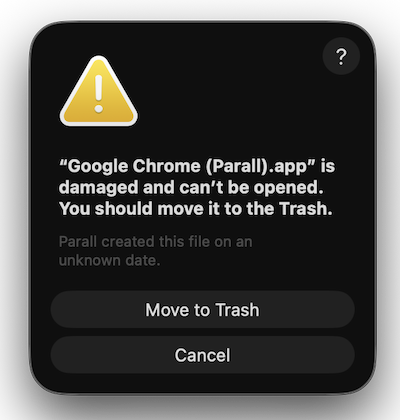
If you see this message when opening a Parall-created shortcut, it means you didn’t complete the final step in the Parall app during shortcut creation.
To fix this:
- Open Parall again.
- Recreate the shortcut for your app.
- Carefully follow the on-screen instructions until the very last step - this ensures the shortcut is finalized correctly and ready to launch.
Once the shortcut is properly completed, macOS will open it normally without showing this message.
“Privacy & Security” message on first launch
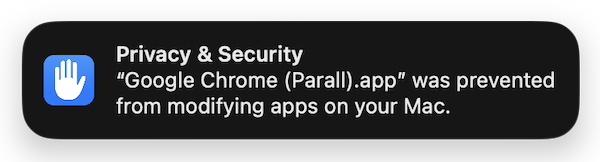
This message appears when macOS detects that a Parall-created shortcut is launching another app directly using its command-line path.
Parall does not modify apps or system files.
Shortcuts are read‑only bundles that launch the target app with optional arguments and environment variables defined in their Info.plist.
You can safely dismiss this message. It simply informs you that the shortcut is attempting to start another app, which is exactly how Parall works to launch separate instances.
“App Management” permission prompts
On some systems, Parall-created shortcuts may appear in an “App Management” style permission screen with text similar to “Allow the applications below to update or delete other applications.” macOS shows this because the shortcut reads the contents of the original app bundle in order to launch it, so the system treats it as accessing another app.
Parall does not modify, update, or delete any other apps. Shortcuts only read the target app bundle and then launch it with the options you configured.
However, some apps use their own built-in self-update mechanisms. In those cases, the app may need App Management permission to replace or modify its own app bundle during an update.
For example, Viber may fail to install its updates when launched via a Parall shortcut unless this permission is enabled.
Recommendation: if the app you launch has a self-updater, keep App Management permission enabled for the Parall shortcut instance. If the app does not self-update, you can disable it.
OAuth Authorization Limitations
If a shortcut instance requires external OAuth authorization (such as for Cursor or Dropbox), the authorization may fail if any other instance of the same app is running. To complete the authorization successfully, please close all other instances of that app, perform the authorization process, and then you can reopen and use multiple instances simultaneously afterward.
Note: If the app is sandboxed, custom home/data redirection will not apply during or after authorization — the app will continue to use its container.
Removing Shortcuts
To remove a Parall shortcut, simply delete the shortcut’s app bundle as you would any macOS app (for example, move it to the Trash or delete it normally). There is nothing to undo: activation modifies only the shortcut bundle itself, not the system or the original apps.
If you set a custom data storage folder for the shortcut, you should manually delete that folder as well.
After completing these steps, nothing remains from the shortcut on your system.
Still Need Help?
If something doesn’t work as expected - or if you’re unsure whether a behavior is intended - contact support. The app is actively maintained, and I’ll do my best to help.