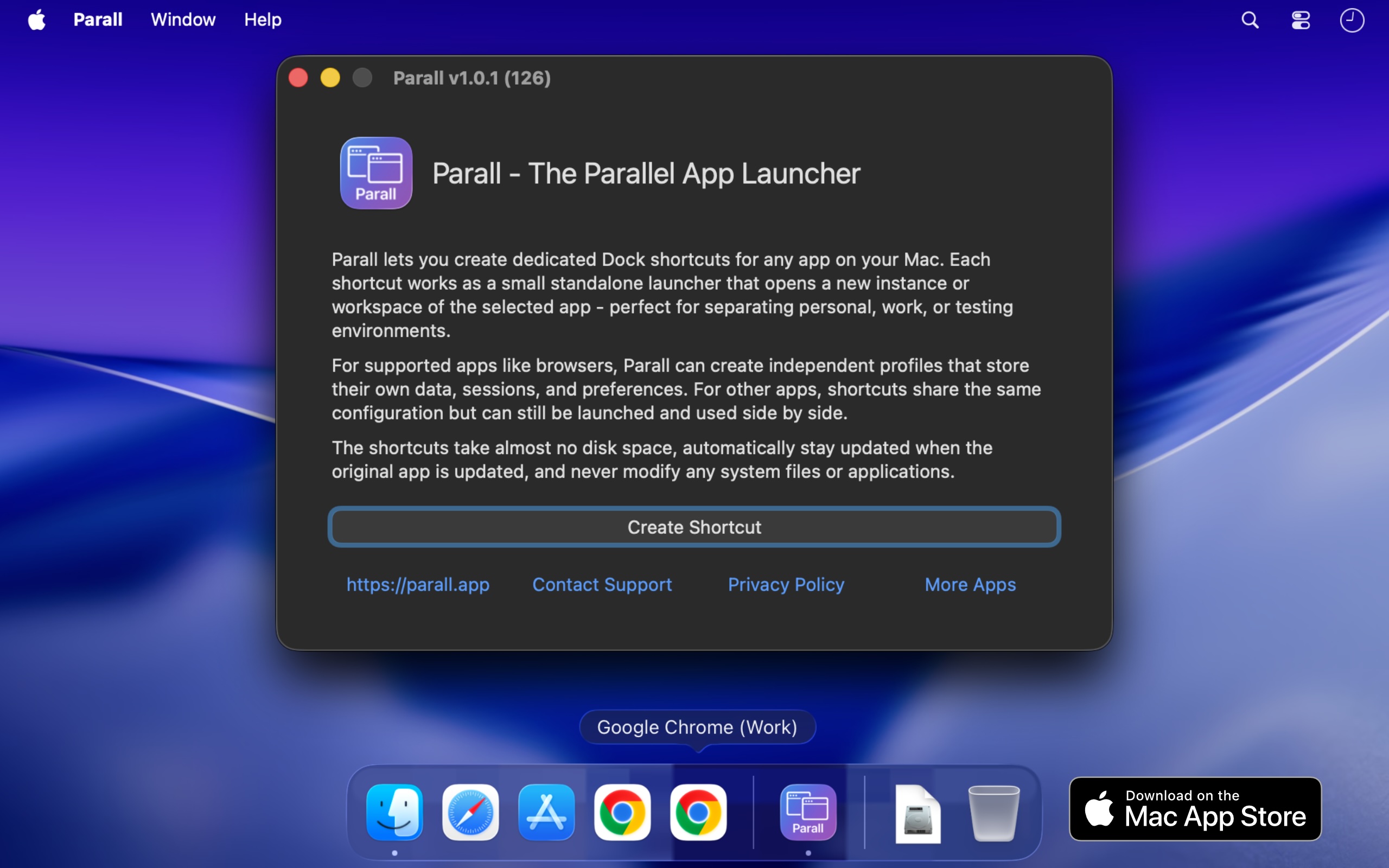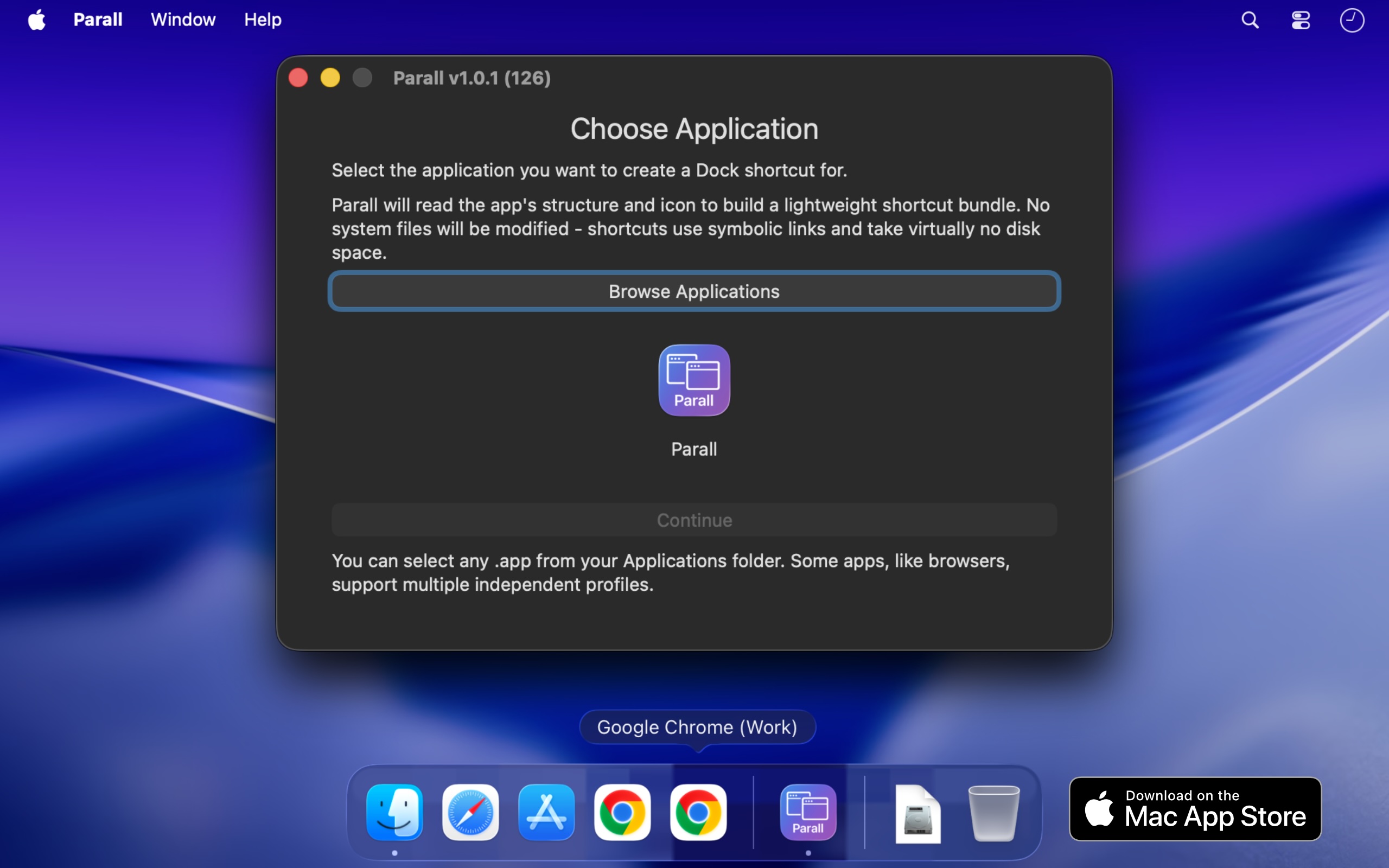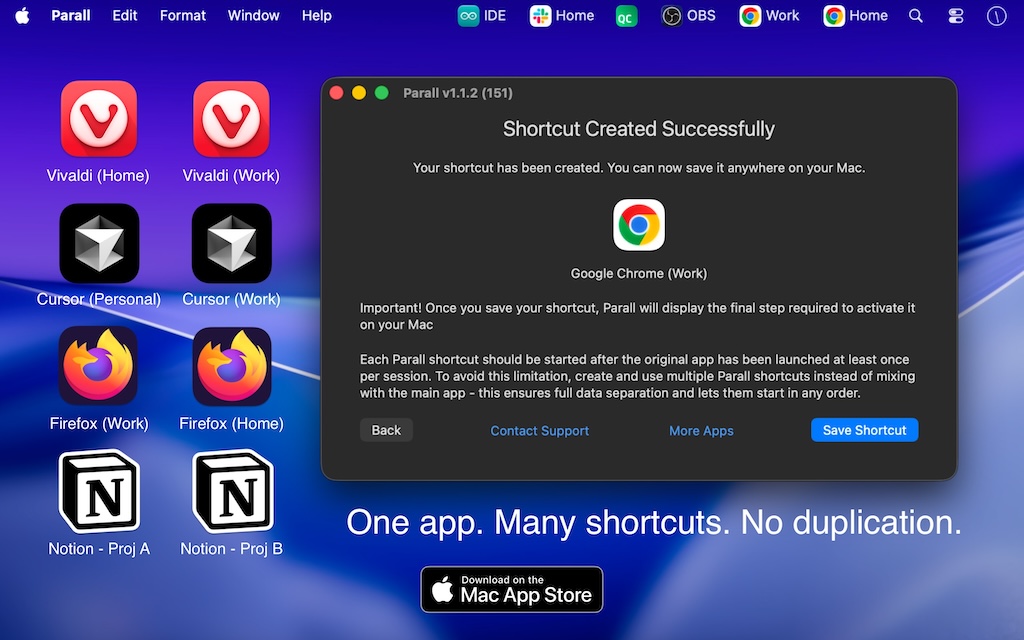Parall
The Parallel App Launcher
Parall lets you create independent app shortcuts that run in fully isolated spaces on your Mac. Launch multiple instances of browsers or other apps with separate data and settings, all without modifying system files or app data. Shortcuts created with Parall can be pinned to your Dock for easy access, behaving just like standalone apps. You can also give any shortcut its own tray menu icon so the app is always one click away in the menu bar while it is running.
You can control how the menu bar behaves in native full screen for supported Chrome-based browsers, experiment with hiding or forcing Dock icons, and draw labels directly on top of shortcut icons for at-a-glance identification.
Parall works completely offline, requires no background services, and respects your privacy by design.
Parall is the first macOS app of its kind to do this properly and natively.
Experience simple, reliable, and secure app management on macOS like never before.
Now featuring advanced HOME override and environment variable support for non-sandboxed apps. Parall makes managing isolated app profiles simpler and more powerful than ever.